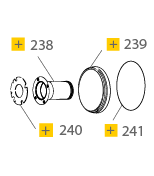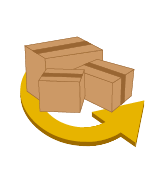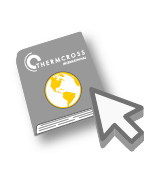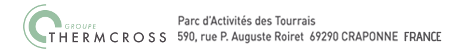Siemens RDJ100: the wireless thermostat
Room heating thermostat Power supply voltage: 2 batteries 1.5V AAA provided Relay output type: Inverter contact, potential-free, Set value: 5?30°C LCD display Programmable Daily
How to use the Siemens RDJ100?
To change the time, simply move the cursor over the clock to turn the adjustment knob in the clockwise or anticlockwise direction (depending on whether you want to add more time or remove time). Then move the vertical programming cursor to a position to confirm the setting. The modes can be changed as follows:
Comfort mode
Move the programming cursor to the T-sun position.
The comfort temperature setting flashes.
Turn the knob to the left to lower the comfort temperature, to the right to increase it.
After the comfort temperature has been set, move the cursor to any position to confirm the setting.
Adjust the first switch-on time
Move the programming cursor to the A1 position.
The first switch-on time setting flashes.
Turn the knob to the left to adjust the time backwards, to the right to adjust it forwards.
After the start time has been set, move the cursor to any position to confirm the setting.
Adjust the second switch-on time
Move the programming cursor to the A3 position.
The second switch-on time setting flashes.
Turn the knob to the left to adjust the time backwards, to the right to adjust it forwards.
After the start time has been set, move the cursor to any position to confirm the setting.
Setting the temporary comfort temperature
Turn the knob clockwise or anticlockwise to set the desired temperature when the speed selector is on Comfort (temporarily override the comfort temperature).
The temporary override of the comfort temperature is cancelled when the speed changes.
Energy saving mode
Move the programming cursor to the T-moon position. The energy saving temperature setting flashes.
Turn the knob to the left to lower the economy temperature, to the right to increase it.
After the economy temperature has been set, move the cursor to any position to confirm the setting.
Adjust the first switch-on time
Move the programming cursor to the A2 position.
The first switch-off time setting flashes.
Turn the knob to the left to adjust the time backwards, to the right to adjust it forwards.
After the switch-off time has been set, move the cursor to any position to confirm the setting.
Adjust the second switch-on time
Move the programming cursor to the A4 position.
The second switch-off time setting flashes.
Turn the knob to the left to adjust the time backwards, to the right to adjust it forwards.
After the start time has been set, move the cursor to any position to confirm the setting.